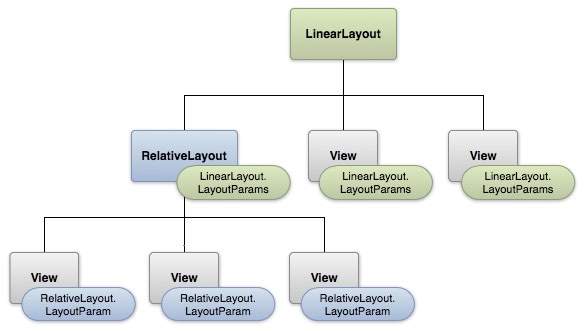Thursday, July 4, 2019
Wednesday, May 15, 2019
Android Apps Development Course Contents
- Android: Open Source and Linux-Base OS for Mobile Devices. Android was Developed by The Open Handset Alliance, led by Google, and other companies.
- The First Beta Version of (SDK) Software Development Kit released by Google in 2007. First Commercial version released 2008. 2012 Google Released Jelly Bean.
- Why Android: Open Source + Larger Developer and Community Reach + Increased Marketing + Inter-app integration + Reduce the cost of development + Higher Success Ratio + Rich Development Environment
- Android Feature: Beautiful UI + Connectivity + Storage + Media Support + Messaging + Web Browser + Multi-Touch + Multi-tasking + Multi-Language.
- Android Application: Developed in Java Language using software development kit + Every day more than 1 Million new Android devices are activated worldwide.
- Categories of Android Application: Music + Sports + News + Multimedia + Lifestyle + Food & Drink + Travel + Weather + Books + Business + Reference + Navigation + Social media + Utilities + Finance etc.
- History of Android: Donut + Eclair + Froyo + Gingerbread + Honeycomb + ice cream sandwich + Jelly bean + Kitkit + Lolipop + Marshmallow etc.
- API: Application Programming Interface --- Integer Value that uniquely identifies
- Android Environment Setup: Operating System + JDK + Android Studio
Android Architecture
- Android Libraries: Android.app + Android . Content + Android . Database + Android . OpenGL + Android . OS + Android . Text + Android Widgets
- Application Frameworks: Android Activity + Content Providers + Resource Manager + Notification Manager + View System Notification in Android Studio
- Application Components: Activities + Services + Broadcast Recivers + Content Provider
- Additional Components: Fragments + Views + Layouts + Intents + Resources + Minifest
- Android Directory & Resources Type: Anim + Colors + Drawable + Layout + Menu + Raw + Values + XML
- Services: Started + Bound
Android Service Life Cycle
- Broadcast Receivers: Creating Broadcast Receivers + Broadcast Custom Intents
| Sr.No | Event Constant & Description |
|---|---|
| 1 |
android.intent.action.BATTERY_CHANGED
Sticky broadcast containing the charging state, level, and other information about the battery.
|
| 2 |
android.intent.action.BATTERY_LOW
Indicates low battery condition on the device.
|
| 3 |
android.intent.action.BATTERY_OKAY
Indicates the battery is now okay after being low.
|
| 4 |
android.intent.action.BOOT_COMPLETED
This is broadcast once after the system has finished booting.
|
| 5 |
android.intent.action.BUG_REPORT
Show activity for reporting a bug.
|
| 6 |
android.intent.action.CALL
Perform a call to someone specified by the data.
|
| 7 |
android.intent.action.CALL_BUTTON
The user pressed the "call" button to go to the dialer or other appropriate UI for placing a call.
|
| 8 |
android.intent.action.DATE_CHANGED
The date has changed.
|
| 9 |
android.intent.action.REBOOT
Have the device reboot.
|
- Content Providers: Supplies data from one application to others on request. A Content Provider can use different ways to store its data and the data can be stored in a database, in files, or even over a network.
Content URI: To query a content provider, you specify the query string in the form of a URI which has the following format
Prefix + Authority + data_type + ID
Create a Content Provider:

CONTENT PROVIDER
-
--- > Fragments
A Fragment is a piece of an activity which enable more modular activity design. It will not be wrong if we say, a fragment is a kind of sub-activity.
Following are important points about fragment −
-
A fragment has its own layout and its own behaviour with its own life cycle callbacks.
-
You can add or remove fragments in an activity while the activity is running.
-
You can combine multiple fragments in a single activity to build a multi-pane UI.
-
A fragment can be used in multiple activities.
-
Fragment life cycle is closely related to the life cycle of its host activity which means when the activity is paused, all the fragments available in the activity will also be stopped.
-
A fragment can implement a behaviour that has no user interface component.
-
Fragments were added to the Android API in Honeycomb version of Android which API version 11.
A fragment has its own layout and its own behaviour with its own life cycle callbacks.
You can add or remove fragments in an activity while the activity is running.
You can combine multiple fragments in a single activity to build a multi-pane UI.
A fragment can be used in multiple activities.
Fragment life cycle is closely related to the life cycle of its host activity which means when the activity is paused, all the fragments available in the activity will also be stopped.
A fragment can implement a behaviour that has no user interface component.
Fragments were added to the Android API in Honeycomb version of Android which API version 11.
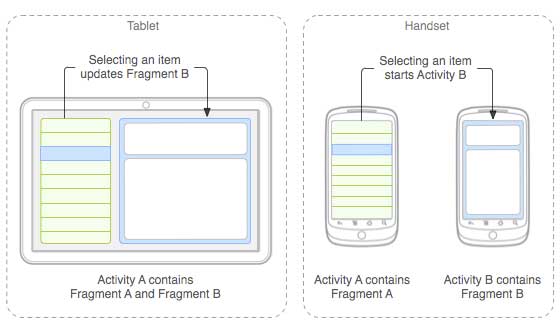
Fragment Life Cycle

Intents & Types
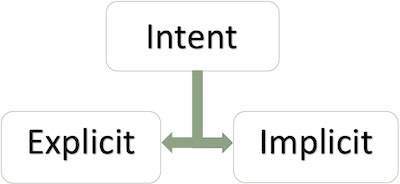
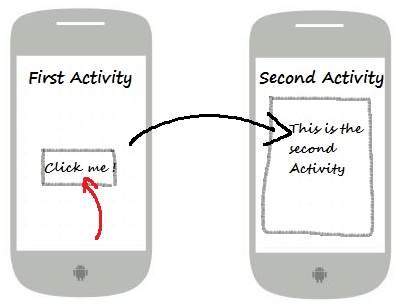
- Notification Channel --- > Channel_ID + Channel_Name + Channel_Description
- Notification Builder --- >
- Notification Manager --- >
- Create Function for Notification --- > DisplayNotification()
- Database Important Topics
- Web Services & JSON Data & Parsing
- Firebase Server
- Memory - Shered Preferences + API Storing Data +
- Flutter + Kotilan
- Why we Use OpenCV Library in Android Studio
Contents of Objective-C Course by Shah Hussain
- History + Registering + Xcode Installation + Object Create + Methods Creation + Class Methods + Instance methods + OB Data Types + Printing NSLog + Properties + Accessing Properties + Categories + Array + Dictionary + IOS Files + ibAction & ibOutlet, ib Stands for Interface Builder + UI +
------------------------------------------------------------------------------------------------------------
------------------------------------------------------------------------------------------------------------
IOS Apps Development History?
- Mobile Operating System Developed by Apple Inc + First release 2017 + Including iPad and iPhone Touch. iPad first release 2010
Registering as an Apple Developer Account?
- Create Account & Fill the Account Register Form?
Xcode Installation & Interface Builder + Simulator?
- Interface & Implementation: these are very important to declare class
- Object Create OB: MyClass * ObjectName = [[MyClass allocint];
- Methods Creation OB: -(void)MethodName
- Class Methods - Accessed without any objects, Variables, etc.
- Instance Methods: Can be accessed only after creating an object for a class. Memory Allocated to Instance Variable. -(void)InstanceMethod
Important Data Type of Objective-C
- NSString + CGFloat + NSInteger + Bool
- Accessing Properties represents from dot ex self.myString =@"test";
- Array ----> NSMutableArray & NSArray Difference Static & Dynamic
- Dictionary -----> NSMutableDictionary & NSDictionary
- Node. JS for IOS & JavaScript + How to Upload Images or files to Node. JS + Creating Restful API with Node. JS + AFNetworking
IOS App Important Files
1. AppDelegate.h ----> Inherits from UIResponder that handle IOS Events
2. AppDelegate.m ----> No User-defined methods
3. ViewController.h ----> Provide Fundamental View Management or Interface
4. VIewController.m ----> Base class and implement Coding ----> ViewDidLoad
5. ViewController.xib ------> Design Interface
IOS Apps Development Contents of the Course
- Swift Basics + OOP Programming + IOS Ecosystem + Controls + Methods + Strings + Outlets + Autolayout + Variables + Functions + Bug Fixes + Popups +
- Notifications + Saving Data + User Interface + Score Tracking + App Store + Syling + Web Services Integrating + Database + Core Data + Frameworks + CoachTouch
- CoachPods + Constants + AlertView + TableView + Custom TableView + Storyboard + Local & Global & Instance Varibales.
- Clousers + Design Screens + Syles Labels * Images * Buttons * Sliders + Animations + Web View + Use Documentation of IOS Apps Development
- App Store + App Icons + Description + Libraries + Synthes + Firebase + Json Data
- Objective-C Developed 1980 + OB-C Popular through Apple to building IOS Operating System.
Q1: Interview Question: How do you Manage Memory in Objective-C?
Answer: Memory Allocation in Objective-C is done dynamically. Memory is Allocated during the runtime of any Program. For Allocating Memory in Objective-C, there are two ways.
1. Manual Retain Release (MRR): In this type of memory management, memory is explicitly managed and all objects have kept a track of. It uses the reference counting model for keeping this track.
2 Automatic Reference Counting (ARC): Here they system capable of inserting an appropriate memory management method calls which are called the runtime.
Q2: What is Declared properties in Objective C?
Answer: Any Property which is to be used by declaring different instance variables by implementing the getter and setter methods which help to enforce encapsulation. There are three aspects to properties, Include the declaration, implementation, and access. Properties declared in any class, category and protocols.
- @propety(attributes......) type propertyname
- It also has attributes which are optional. 1. Read-only: This property can only read and not written. 2. Read-Write: Enable reading and writing both. 3. Assign: Used in the implementation of any setter. 4. Retain: is sent to the property once it is assigned. 5. copy: retain this operation is also performed once the property is assigned.
- Strong Simple defines ownership of the Object + Deallocation of the Object + Strong we use Parent of the Object. Increase Reference Count.
- Retain is Use when we want to remove the previous value once new setter comes for the same object.
- Atomic: is property is default in case of thread safety but can be overridden with nonatomic. An atomic attribute defines that, the property is thread safe and will always return a true value. Probability of a garbage value is very least. Since its a thread-safe attribute so it takes a large time in execution than its competitor nonatomic.
- NonAtomic: NonAtomic property is not thread safe and doesn’t guarantee a true result but it will always give a result.
Q3: Is it possible to use ARC and Non-ARC doe together in a project?
Answer: Yes, a project can use both ARC and Non-ARC codes. When a project chooses Non-ARC codes then --fobj-arc compiler flag is set. This is ARC can be disabled for specific classes by using -fno-obc-arc.
This entire process can be done by Xcode → Project→ Build Phase→ Compile Sources→ Double Click on the class and set the –fno-objc-arc.
Q4: What are the methods of using NSUL Connect?
Answer: A connection which received the response + A Connection which receives data + A connection which did finish on loading
Q4: What is the protocol in Objective-C?
Answer: A Protocol is said to be a language feature which provides multiple inheritances in a language which has a single inheritance. Objective C mainly supports two protocols Formal Protocols are also known as Compiler Protocols and informal protocols also known as ad-hoc protocols.
Q5: What is atomic and non-atomic in Objective C and which one is considered to be a default?
Answer: This method is used to specify the accessor methods which are atomic. The process which is being currently run is completed by the CPU before any other process accesses the variable. Non-Atomic is for the variables which are non-atomic. These are faster but no thread safe.
Q6: Difference Between Storyboard & XIB
Q7: How to Create Attractive Interface Builder a Project?
Q8: What is MBProgressHUD & Cocoapods & cocoa touch? Library & Frameworks
Q9: Difference B/W Weak Outlet & Strong Outlet?
Q10: @Synthesize is the compiler will understand your property + Also generate getter and setter methods for your property.

Q11: What is the difference between Synchronous & Asynchronous Task?
Running Something on a Background Thread
- Answer: Synchronous waits until the task has completed Asynchronous: not waits
---> Key difference between synchronous and Synchronous, it implies that two things must occur at the same time, or alternatively, that one of them must wait until the other one catches up. Asynchronous, it means that the two things don't know or care when the other is happening.
Q12: What is made up of NSError Object?
- Answer: There are three parts of NSError object a domain, an error code, and user info dictionary. The domain is a string that identifies what categories of errors this error is coming from.
Q13: What is Enum or Enumerations?
- Answer: Managing state, Enumerations define a finite number of states and can bundle associated values with each individual state, you can use them to model the state of your app and its internal processes.
Enum is a type that basically contains a group of related values in the same umbrella but case-less enum won't allow us to create an instance.
Q13: What is @synthesize in Objective-C?
- Answer: Synthesize generates getter and setter methods for your property.
Swift Apps Development Contents of the Course
Day 1
Lecture 1 - Welcome to Swift & IOS 8 Apps in 31 Days
- Tutorial - Text Labels, Animations, Physics and Gestures
- Tutorial - Troubleshooting Common Mistakes & Swift Q & A
Day 2
- Tutorial - Introduction - Xcode, UI Design, Auto Layout, and Code Playback
- Tutorial - Xcode Panels and Tabs
- Tutorial - Xcode App Flow
- Tutorial - Get User Input with Text Fields
- Tutorial - Design the iPhone User Interface
- Tutorial - Connect the User Interface to Code
- Tutorial - Parse Text String Input as Integer
- Tutorial - Q&A - Common Problems and Video Downloads
- Tutorial - Code Exercise - Experiment with Double or Float Numbers
Day 3
- Tutorial - Xcode Debugger & Breakpoints, Playgrounds, And Feedback
- Tutorial - Add an Images to Playgrounds and UIVIew iPhone Screens
- Tutorial - Troubleshooting Playgrounds
Day 4
- Tutorial - Introduction to Variables and Types
- Tutorial - var and let Keywords
- Tutorial - Strings and Characters
- Tutorial - Int and Double Numbers
- Tutorial - Create the Calculator User Interface (UI)
- Tutorial - Tip Math Logic & Funding Methods & Currency Number
Monday, May 13, 2019
Personal Study Divided Six Phase?
Group 1- Online Soft Teach + Voice of Future 7 to 10 AM
- Blogging + YouTube + SEO + Marketing
Group 2- Android & iPhone Apps Development 10 to 6 PM
- Designing Apps + Digital Marketing + Freelance + Fiverr + UpWork
Group 3- Graphics & Animation + Business 6 to 8 PM
- Photoshop + illustrator + InDesign + After Effects + Maya + Blender 3D
Group 4- Web Development & Designing 8 to 10 PM
- HTML + CSS + Javascript + PHP + JQuery + MySQL + Server + Wordpress
Group 5- 2D & 3D Games Development 10 to 11 PM
- Animation + Art + Physics + Networking + Game Play + Marketing + Assets Store
Group 6- Book Written & Research 11 to 12 PM
------------------------------------------------------------------------------------------------
------------------------------------------------------------------------------------------------
------------------------------------------------------------------------------------------------
------------------------------------------------------------------------------------------------
My Future Planning for S/W Software Company?
Skills Needed for Me?
1 Android & IOS Apps Development
2 Web Development & Designing
3 Graphics Designing
4 SEO & Marketing
5 Game Development
6 Freelancer & Fiverr & UpWork -------- Knowing Business Tips
7 Amazon & Blogging & YouTube -----> Video Editing & Graphics Motions
8 Books Writer
My Future Plan Earning Money Online Ways?
- Need Money for Investment in a company Under Construction
- Make Teams of Developers Under Construction
- Make a Strong Portfolio of Skills Completed
- Make Websites for Services & Expertise of the Team Under Construction
- Create Bank Accounts Completed
- Academy Courses Training Completed
- Get Strong Traffics for Marketing Completed
- YouTube Channels Completed
- Earning Money from Blogging Completed
- Create Own Website Earning Money Completed
- Udemy Courses Sell Online & Live Traning Under Construction
- Sale AdSense Account Under Construction
- Sale Business Ideas Under Construction
- Sale SEO Services Under Construction
- Write IT Books for Students Completed
- Sell Marketing Tips & Social Media Traffic Completed
- Play Store Under Construction
- Assets Store Under Construction
- ITune Store Under Construction
- Earning from Affiliate Marketing Completed
- Earning from Freelancer Clients & Fiverr & UpWork Completed
- Local Clients Earning Under Construction
- Domain & Hosting Earning Money Under Construction
- Government Projects Clients Under Construction
- Make Partners & Outsources Projects Under Construction
- Sale Online Images on IStock Under Construction
- Sale Graphics Online Under Construction
- Sale Games & Apps Online Under Construction
- Sale WordPress Themes Online Under Construction
Thursday, May 9, 2019
Most popular Google Play categories
- Education + Business + Entertainment + Music & Audio + LifeStyle + Tools + Books Reference + Pesonalization + Productivity + Health Fitness
Countries with the Highest Ratio fo Fund of Download IOS APP
- China + Canada + Brazil + India +United States + Australia + Russia + United Kindgom + Italy + Spain + Germany + Korea + Mexico + France + Other Countries
Most Popluar Play Categories in 2015
- Games 53% + Social Network 46% + Music 42% + Entertainment 42% + Chat / Messaging 33% + Photo 33% + Maps 30% + Shopping 27% + News 27% + Books 25% + Bank / Financial Services 22% + Travel 21% + Sports 18% + TV Application 15% + Location Based Services 15% + Loyalty 12% etc.
Subscribe to:
Comments (Atom)