Android Apps Development Course Contents
- Android: Open Source and Linux-Base OS for Mobile Devices. Android was Developed by The Open Handset Alliance, led by Google, and other companies.
- The First Beta Version of (SDK) Software Development Kit released by Google in 2007. First Commercial version released 2008. 2012 Google Released Jelly Bean.
- Why Android: Open Source + Larger Developer and Community Reach + Increased Marketing + Inter-app integration + Reduce the cost of development + Higher Success Ratio + Rich Development Environment
- Android Feature: Beautiful UI + Connectivity + Storage + Media Support + Messaging + Web Browser + Multi-Touch + Multi-tasking + Multi-Language.
- Android Application: Developed in Java Language using software development kit + Every day more than 1 Million new Android devices are activated worldwide.
- Categories of Android Application: Music + Sports + News + Multimedia + Lifestyle + Food & Drink + Travel + Weather + Books + Business + Reference + Navigation + Social media + Utilities + Finance etc.
- History of Android: Donut + Eclair + Froyo + Gingerbread + Honeycomb + ice cream sandwich + Jelly bean + Kitkit + Lolipop + Marshmallow etc.
- API: Application Programming Interface --- Integer Value that uniquely identifies
- Android Environment Setup: Operating System + JDK + Android Studio
Android Architecture
- Android Libraries: Android.app + Android . Content + Android . Database + Android . OpenGL + Android . OS + Android . Text + Android Widgets
- Application Frameworks: Android Activity + Content Providers + Resource Manager + Notification Manager + View System Notification in Android Studio
- Application Components: Activities + Services + Broadcast Recivers + Content Provider
- Additional Components: Fragments + Views + Layouts + Intents + Resources + Minifest
- Android Directory & Resources Type: Anim + Colors + Drawable + Layout + Menu + Raw + Values + XML
- Services: Started + Bound
Android Service Life Cycle
- Broadcast Receivers: Creating Broadcast Receivers + Broadcast Custom Intents
| Sr.No | Event Constant & Description |
|---|---|
| 1 |
android.intent.action.BATTERY_CHANGED
Sticky broadcast containing the charging state, level, and other information about the battery.
|
| 2 |
android.intent.action.BATTERY_LOW
Indicates low battery condition on the device.
|
| 3 |
android.intent.action.BATTERY_OKAY
Indicates the battery is now okay after being low.
|
| 4 |
android.intent.action.BOOT_COMPLETED
This is broadcast once after the system has finished booting.
|
| 5 |
android.intent.action.BUG_REPORT
Show activity for reporting a bug.
|
| 6 |
android.intent.action.CALL
Perform a call to someone specified by the data.
|
| 7 |
android.intent.action.CALL_BUTTON
The user pressed the "call" button to go to the dialer or other appropriate UI for placing a call.
|
| 8 |
android.intent.action.DATE_CHANGED
The date has changed.
|
| 9 |
android.intent.action.REBOOT
Have the device reboot.
|
- Content Providers: Supplies data from one application to others on request. A Content Provider can use different ways to store its data and the data can be stored in a database, in files, or even over a network.
Content URI: To query a content provider, you specify the query string in the form of a URI which has the following format
Prefix + Authority + data_type + ID
Create a Content Provider:

CONTENT PROVIDER
-
--- > Fragments
A Fragment is a piece of an activity which enable more modular activity design. It will not be wrong if we say, a fragment is a kind of sub-activity.
Following are important points about fragment −
-
A fragment has its own layout and its own behaviour with its own life cycle callbacks.
-
You can add or remove fragments in an activity while the activity is running.
-
You can combine multiple fragments in a single activity to build a multi-pane UI.
-
A fragment can be used in multiple activities.
-
Fragment life cycle is closely related to the life cycle of its host activity which means when the activity is paused, all the fragments available in the activity will also be stopped.
-
A fragment can implement a behaviour that has no user interface component.
-
Fragments were added to the Android API in Honeycomb version of Android which API version 11.
A fragment has its own layout and its own behaviour with its own life cycle callbacks.
You can add or remove fragments in an activity while the activity is running.
You can combine multiple fragments in a single activity to build a multi-pane UI.
A fragment can be used in multiple activities.
Fragment life cycle is closely related to the life cycle of its host activity which means when the activity is paused, all the fragments available in the activity will also be stopped.
A fragment can implement a behaviour that has no user interface component.
Fragments were added to the Android API in Honeycomb version of Android which API version 11.
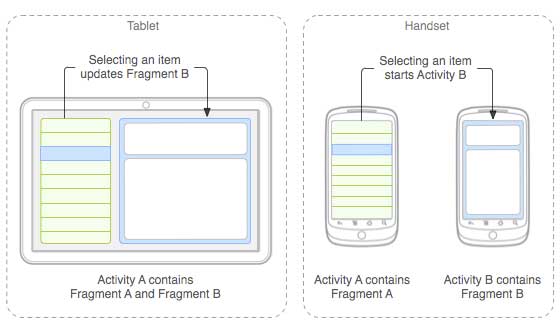
Fragment Life Cycle

Intents & Types
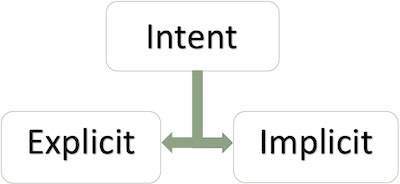
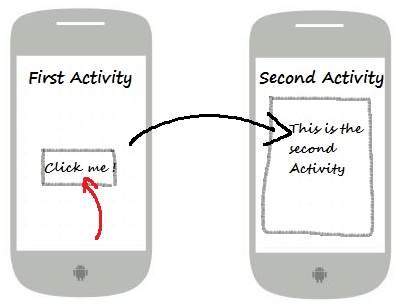






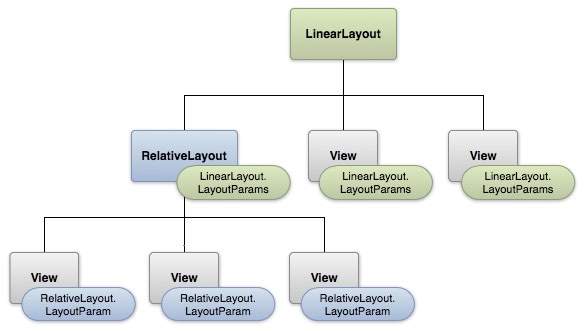










0 comments:
Post a Comment